How To Unfriend in Free Fire Max 2023 4-Step To Remove Friends in FF: The developers of Garena Free Fire Max online battlefield royale games have added all of the features and settings so that users can not face any problems in their game. So, These days one query is arising in the community about How to Unfriend/Remove in Free Fire Max. But, Most newbie players don’t know how to do this. That’s why we have added step by step guide to easily remove friends in Free Fire 2023. Hoping that you are going to like it. So, Take a look below.
How To Add Friends in Free Fire Using ID
How To Unfriend in Free Fire Max – 3 Steps To Remove Friends in FF
Unfriend/Remove Friends in Free Fire Max is so simple just you just have to follow the given below instructions, then you can easily delete whichever you want to Unfriend FF Friends in Free Fire Max 2023.
The developers update their official online game app to deliver more authenticity while playing in-game matches and lag-free or auto-back-free problems and also bugs because these are the hindrances that can affect your gameplay and decrease your rankings points. That’s why the Free Fire Max OB update comes into effect every 2 months. In these updates, They are also changing the lobby section and some settings positions in-game. That’s why users are facing problems while trying to do Unfriend in Free Fire Max 2023.
After that, They started on the internet about How To Unfriend in Free Fire Max or How To Remove Friends in Free Fire Using ID. So, you don’t have to worry, because you are at the right place, because we have added step-by-step authentic instructions for unfriending/removing friends in FF Max Instantly. Just you have to follow each step carefully and after that, you will be able to perform this activity in your account. So, follow the below methods for How to Unfriend in Free Fire Max.
- Login to Your Free Fire or Free Fire Max Account
- You will access the game lobby section after completing log in process
- You have to click on the “Friends” icon which will be present on the top right part

- Now, You will enter a new page. There you’ll see the “Game Friends” Option. Click on that
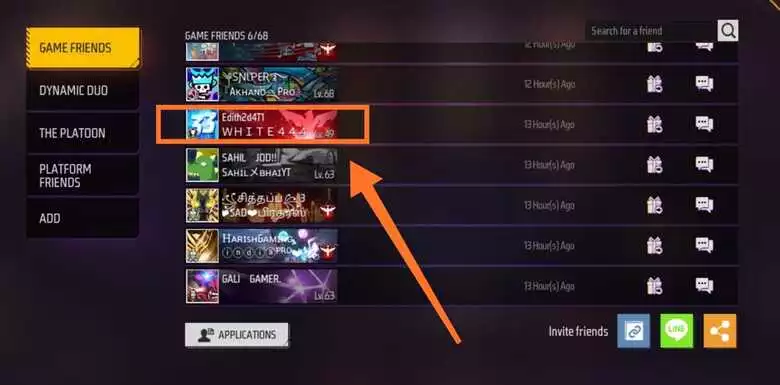
- Now, You have to choose that friend which you want to Unfriend/Remove in Free Fire Max
- After clicking on their profile, You will get the “Delete Friend” Option

- Click on that and You will get final notifications from Garena like “Confirm to delete Your FF Friends From Your Friend List”

- Now, You have to click on the “OK” button and Kudos, You have successfully unfriended in Free Fire Max
So, Above is the simple step-by-step guide for How To Unfriend in Free Fire Max Instantly. I hope that after following the instructions, you will be able to delete your friends from your game friend list.
Also Read: How To Add Friends in Free Fire Using ID
Why You Should Unfriend in Free Fire Max?
There are lots of benefits of unfriending, removing, and deleting friends in a Free Fire Max account. Maybe you will be not familiar with some of the advantages of it. So, Don’t worry, because we are here to share all of the pros of Unfriend in Free Fire Max. So that you can implement it next time in your account.
The benefit of Unfriend in Free Fire Max is that if you have added a maximum number of friends in your account and you are trying to add a new one, then you can not perform this action, because the developers of this game have set limits to add friends. After that, you can’t. So in that case, Unfriend/Remove Friends in Free Fire Max comes into effect. You can delete friends from your friend list who have not been active for more than 2-3 months and After that, you can add your new friends to Free Fire Max account easily.
Can We Unfriend In Bulk in Free Fire Max?
No, there is not any option or feature available in Garena Free Fire Max that will allow you to Unfriend in Bulk In FF Max. So, you have to perform this action one by one.
Can I Play Free Fire Max With Unfriend Users?
Yes, you can still play Free Fire Max with Unfriend users, because it is not blocked by you. Also, you can add back them anytime as per your choices. So, these are the best features of the Garena Free Fire Max battle royale game.
FaQs: Unfriend in Free Fire Max
Can we add again unfriended users in Free Fire Max?
Yes, You can add back unfriended players in your free fire max ID with the help of their UID.
How to time will take to unfriend in Free Fire Max?
You can instantly unfriend/remove friends in Free Fire Max using the above steps.
Conclusion: Unfriend/Remove Friends in Free Fire Max
So, This is the complete article for How To Unfriend in Free Fire Max with an easy-to-understand step-by-step guide for you. Hoping that now you can delete friends in your FF ID instantly after implementing the above methods in your account. So, That’s it for today guys, Let’s meet in another post with another topic.
Also Read:
